3.2 Document margins
Document margins are most conveniently set by the geometry package. Available customisation optionsinclude setting the text area, margins on any or all four sides, and micro adjustments for head space and footers.
A page is defined as:
• Paper height (absolute terms)=Text height + top margin + bottom margin;
• Paper width= Text width + left margin + right margin.
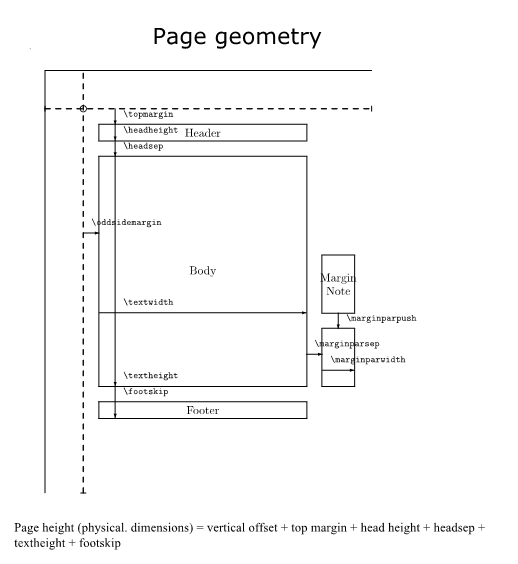
Figure 3.2 Page geometry
The figure 3.2 (above) illustrates the top level geometry of a page. The default margins on a page are defined as:
1. The default text width and the text height are 0.7 of the paper width and height;
o textheight = 0.7 X paperheight
o textwidth=0.7 X paperwidth
2. For one-side printing, the left and right margins are equal to each other;
leftmargin = rightmargin = 0.15 X paperwidth
3. The bottom margin defaults to 1.5 times the top margin;
o topmargin = (2/5)(0.3 X paperheight)
bottommargin = (3/5)(0.3 X paperheight)
For most practical purposes, unless the academic publishers specify very strict requirements, it is enough to invoke the geometry package with basic options like so
\usepackage[text={7in,10in}, centering]{geometry}.
Please note that these are specs of the text area, irrespective of paper dimensions. In the above line, the text dimensions are specified as width=7 inches and height=10 inches; you may recall the physical dimensions of a a4paper are 8.267 in (w) and 11.69 in (h). the switch centering sets the text area in the center of the physical page, horizontally and vertically.
The geometry package allows for specification of all four margins.
\usepackage[left=3cm, right=1cm, bottom=3cm, top= 2.5cm]{geometry}
Or, if a uniform margin is desired on all sides:
\usepackage[margin=1.5in]{geometry}
Further, if the margins are desired to be dynamic, in relation to the paper size, one can specify the margins in context of the paperheight and paperwidth:
\usepackage[margin={0.10\paperwidth,0.10\paperheight}]{geometry}
